Salesforce’s Field History Tracking feature is a useful audit trail for reviewing or troubleshooting past changes. Changes to tracked fields are displayed in the History related list. You can track up to 20 fields per standard or custom object, and the data is retained for 18 months.
AppFrontier recommends that you enable history tracking on key fields on both the Chargent Order and Transaction for auditing purposes. This way, you will be able to review when a field was updated and its before and after values, should there be questions in the future.
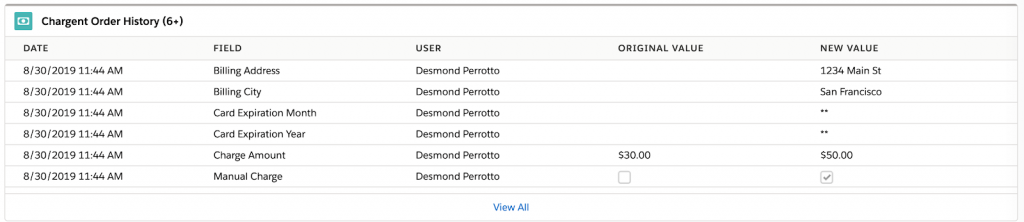
Enabling History Tracking
- Click the gear icon
and choose Setup
- Select the Object Manager tab
- Select Chargent Order
- Click Fields & Relationships
- Click the Set History Tracking button
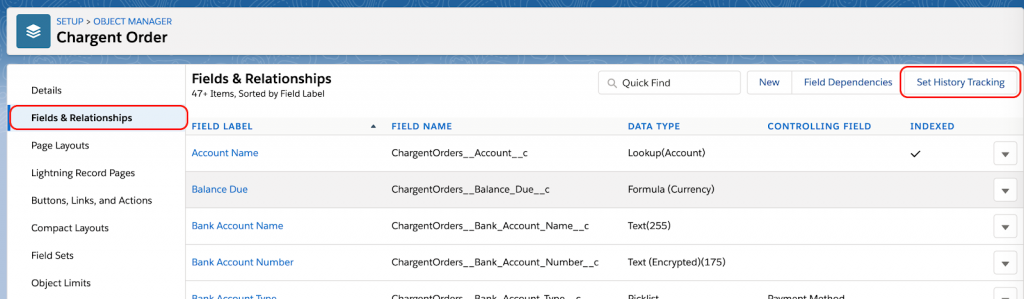
Note: If you have not previously enabled history tracking, the button may say Enable History Tracking, and you will need to check a box to enable it on the following screen
- Select the fields you wish to track
- Click Save
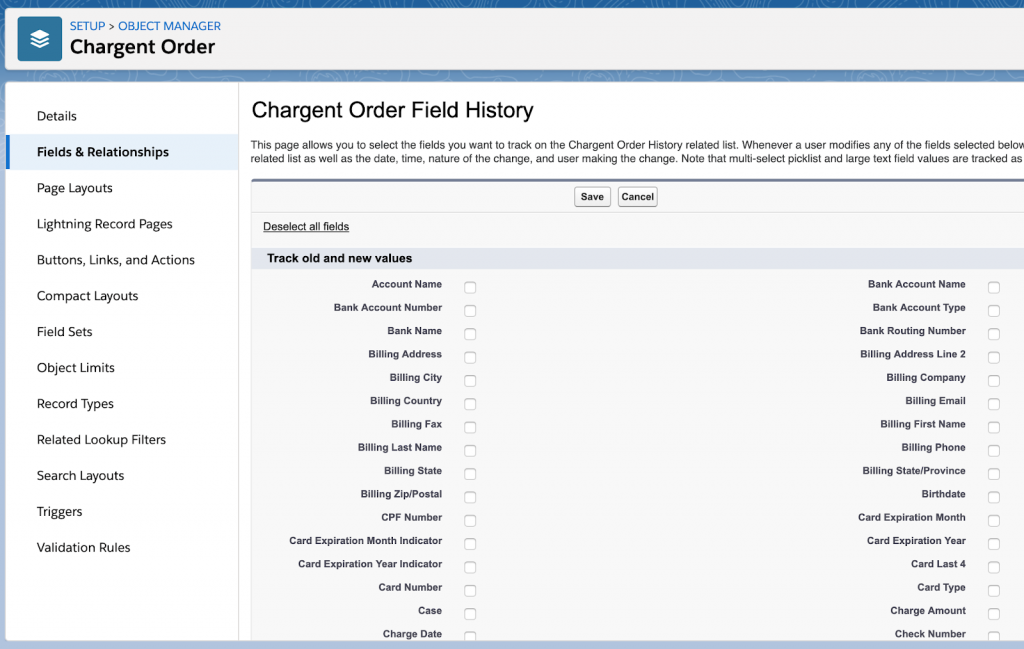
You may also need to add the Field Tracking History to the Page Layout as a Related List.
- Click the gear icon
and choose Setup
- Select the Object Manager tab
- Select the object you want to track fields (recommended fields on the Chargent Order are listed below).
- Click Page Layouts
- Click the Page Layout that you want to add Field Tracking History.
- Under Related Lists, drag the Field Tracking History to the Page Layout.
- Click Save
Recommended Fields to Track
The 20 fields you will want to track will depend on your organization and how you are using Chargent. If you are doing ACH instead of Credit Card transactions, for example, you will want to select the bank fields, and if you are not doing recurring transactions, you may not wish to select those fields. You may also wish to track other standard or custom fields on an object that may be unrelated to Chargent, which will reduce the number of Chargent fields you can track.
Chargent Order Object
- Total
- Charge Amount
- Manual Charge
- Billing First
- Billing Last
- Billing Address
- Billing Email
- Card Name
- Card Number
- Card Expiration Month
- Card Expiration Year
- Charge Date
- Payment Frequency
- Payment Method
- Payment Status
- Payment Start Date
- Payment Stop
Transaction Object
- Amount
- Recurring
- Type
- Response Status
Note: Most fields on the Transaction record should not be edited, and users may not have permissions to change fields depending on how you have configured Chargent.




