AppFrontier recommends testing all Salesforce and Chargent configurations in a Salesforce sandbox prior to moving into production. This is recommended for upgrades or changes in configuration once you are already live with Chargent as well.
After completing your sandbox testing, you can migrate your configuration changes from your sandbox to production using Salesforce Change Sets. Change Sets are a convenient way to package components and move configuration changes from one Salesforce org to another, and only include changes you make under the Setup menu in Salesforce. No record data is included.
Before You Begin #
If this is your first time moving Chargent from Sandbox to Production, you must first install Chargent in your production environment. Change sets are simply a way of moving any custom work you have done from sandbox to production. If you already had Chargent installed when you created the sandbox, both environments will have the same version of Chargent.
Connect your sandbox with your production environment so that the two can send or receive change sets. This requires that your production environment agrees to receive any change sets from your sandbox environment. Follow these steps for connecting your two environments.
Creating Sandbox Change Sets #
Next, create a change set in your sandbox environment to store all the components you want to migrate to production. It allows you to create a package that can be moved to any connected environment.
- Click the gear icon
on the top right side of Salesforce and click Setup.
- Under Environments, select Change Sets, and Outbound Change Sets.
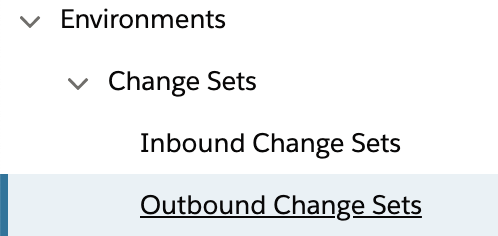
- Click New (if you haven’t yet set up any Change Sets). We recommend doing this when you first begin testing in your sandbox so you can add components to it as you work.
- Select the Components and Profiles that will be part of the Change Set.
- Click Save.
- When you have added all the components you want to deploy to production, click Upload.
The chance set is moved to your production environment, awaiting your approval to deploy it when you are ready. This may take a few minutes.
Deploying Change Sets in Production #
Next, login to your production environment and deploy the change set so that all the components are integrated at once.
- Click the gear icon
on the top right side of Salesforce and click Setup.
- Under Environments, select Change Sets, and Inbound Change Sets.
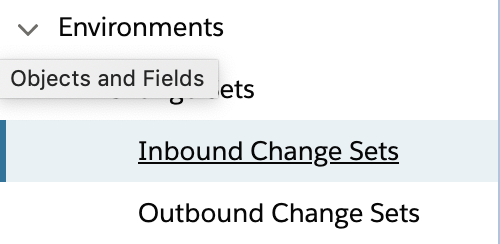
- Find the Change Set and click Deploy. Change Sets can only be sent between orgs that are affiliated with a Production Org.
For more information on using Change Sets to move configuration updates from your Salesforce Sandbox to your Production Org, please see Salesforce’s documentation on Change Set.
Next Steps #
Testing in Production
All environments behave differently, so we recommend testing in production after deployment.
Migrating Your Data
If you have been using another payment system, you can migrate that data to Chargent by exporting it from the old system. Then, follow our instructions for migrating your data to Chargent.
Rolling Out Chargent
Now that you’ve tested your transactions in a production environment, it’s time to roll Chargent out to your users. See our Rolling Out Chargent guide for tips and best practices to maximize user adoption.
See Also #
Gateway Setup and User Guides
Quick Start Guide
Manage Your Sandboxes




