Using Chargent, your customers can have more than one saved payment method. As such, it’s vital to ensure duplicate payment methods aren’t created. Chargent makes it easy for you to avoid creating duplicate payment methods using a tool called Duplication Management.
Prerequisites #
Please ensure you meet the following prerequisites for Duplication Management to function:
- Update Chargent to the latest version available.
- Enable Payment Methods in your org if it isn’t already.
- Ensure the Billing Account and Billing Contact fields are populated on your Chargent Order records. For more information, see Chargent’s Account and Contact Fields.
How It Works #
When Duplication Management is enabled, Chargent performs a duplicate check against all previous payment methods before creating a new payment method. For example, you may have a community user who has purchased with you in the past, creating a payment method. If she attempts to create a new payment method using payment details related to the existing record, the existing one will be used instead of creating a new one.
Important: This setting keeps your data clean and updated. Any Payment Methods created while Duplication Management is disabled will not be included in any duplicate checks, even when the feature is enabled again.
What is a Duplicate Payment Method?
All of the following fields on the Chargent payment method record must match an existing payment method to be considered a duplicate payment method:
Credit Card Definition
Card BINCard Last 4Billing Account or Billing Contact
Bank Account Definition
Account Last 4Routing NumberBank Account TypeBilling Account or Billing Contact
The Billing Account and Billing Contact lookup fields on the Chargent Payment Method object are integral to determining whether or not a payment method record is a duplicate. For example, if two payment methods contain identical Card BIN, Card Last 4, and Billing Contact, they will be deemed duplicates, and the existing payment method will be used.
Alternatively, if two payment methods have all the same card details yet a different contact, Chargent doesn’t consider them duplicates since two individuals can have differing accounts using the same card. For example, a husband has a card with his name on it while his wife has a card with her name on it yet both represent the same account.
Keep in mind that the duplicate check process will only check payment methods related to the same contact or account. The account and contact fields are not required but highly recommended. If these fields are not populated, the payment method will not be included in duplicate checks. To learn more about Chargent’s account and contact lookup fields, see Chargent’s Account and Contact Fields.
Duplicate Management Settings #
Duplication Management is automatically enabled in your Payment Method Settings. However, your organization may have its own process in place for managing duplicate payment methods. For most customers, we recommend leaving Duplicate Management enabled. To verify your Duplication Management settings or bypass Chargent’s duplication management, follow these steps:
- Click the App Launcher icon
at the top-left of your screen and choose Chargent.
- Click the Chargent Settings tab and choose the Payment Methods subtab.
- Choose Settings in the left sidebar.
- Select “Active” or “Inactive” next to the Enable Duplicate Management setting.
- Click Save Settings.
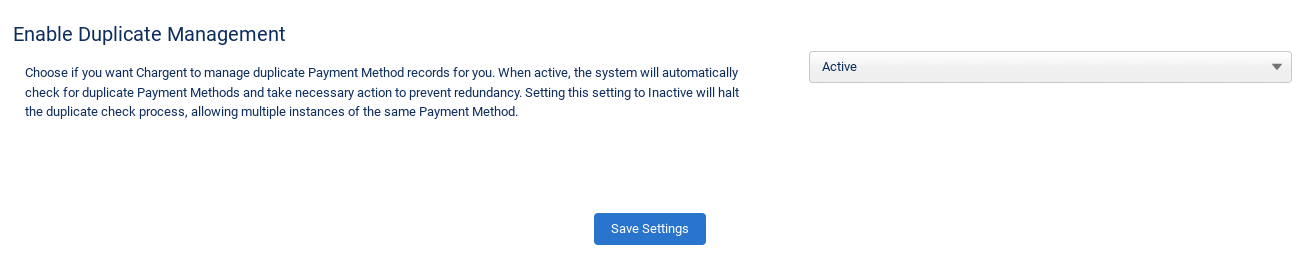
Note: When Duplicate Management is disabled, all transactions will create and store a separate Chargent Payment Method record in Salesforce unless a payment method is explicitly chosen.
Considerations and Best Practices #
- While Duplication Management should be enabled by default, we recommend checking to ensure the feature is enabled in the Payment Method settings subtab under Chargent Settings.
- Chargent’s Payment Method feature cannot be disabled. Ensure you test this feature in a sandbox prior to enabling it in your production org.
See Also
Chargent Release Notes
Setting Up Payment Methods
Chargent’s Account and Contact Fields
Chargent Terminology




