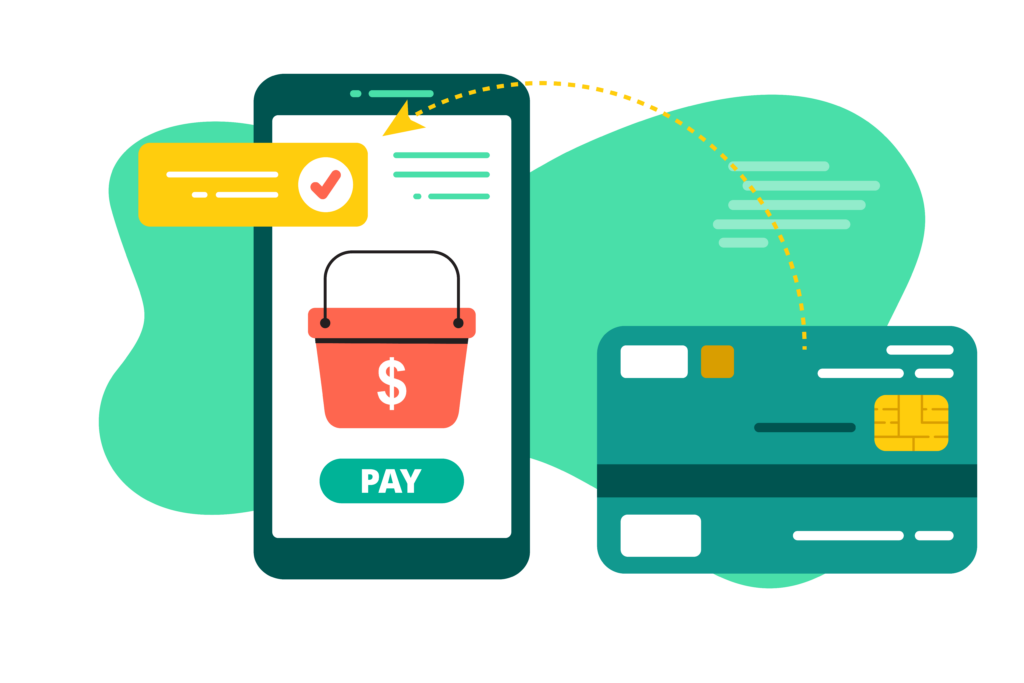
A payment method represents the various ways a customer can pay when making a purchase. These can include cash, credit cards, bank accounts, and more. We understand that most of your customers have more than one payment method. Chargent has developed a feature to offer customers a convenient and secure way to store and select credit card and bank account details for single and recurring payments.
Note: This page discusses configuring multiple payment methods for your customers using the Payment Methods feature. For information on payment method types supported by Chargent, see Payment Methods Supported.
With Payment Methods, your internal users and customers can select from one of many saved payment methods, knowing any sensitive payment information is safely stored at your gateway and not in Salesforce. You can view a masked payment method name but are never liable for storing any personal financial details, decreasing the scope of your PCI compliance.
Understanding Payment Methods #
Payment Methods effectively changes Chargent’s data model. It integrates with Salesforce’s standard Account and Contact objects while storing payment method data on a new object and tab. Review the Payment Methods Architecture to learn how Payment Methods integrates with Chargent and Salesforce.
Steps For Success #
Payment Methods was designed to be enabled and configured with little effort, integrating seamlessly with all of Chargent’s existing features. Here’s a quick checklist to help you set up Payment Methods for the first time.
Important: Once Payment Methods is enabled, it cannot be disabled. We recommend you test this feature in a Sandbox to review how it works with your business process.
- Update Chargent – Always ensure you have the most updated version of Chargent before any implementation.
- Assign Payment Methods Permissions – Ensure all your users have the correct access based on their role.
- Activate Payment Methods – Payment Methods is automatically activated for customers installing Chargent for the first time, but existing customers will need to follow the activation process.
- Review Payment Methods Settings – Check the Payment Methods Settings subtab to adjust your configuration.
- Review Tokenization Settings – Ensure tokenization is configured for your gateway.
- Update the Chargent Log Mini Console View – Change the records that appear in the mini console view.
- Configure Payment Methods – Payment Methods was developed from the ground up to solve many use cases:
- Payment Methods for Communities – Allow customers to save and reuse their payment methods in an Experience Cloud site using the Take Payment component.
- Payment Methods for Payment Console – Allow your sales team or call center agents to save and reuse payment methods from any object in Salesforce.
- Payment Methods for Payment Request – Allow customers to save their payment methods using an emailed pay link.
- Payment Methods for Developers – Allow developers to create custom solutions using stored payment methods via Chargent’s REST API, Apex, and Flow.
- Test Your Configuration – Make sure that your Payment Methods configuration is working the way you want.
Assigning Payment Method Permissions #
Chargent offers a streamlined permission assignment process to simplify Payment Methods. Payment Method permissions are included in Chargent’s new role-based Permission Set Groups. Existing and new Chargent customers can assign the correct permissions based on the following Permission Set Groups:
- Chargent Admin User
- Chargent Standard User
- Chargent Community User
- Chargent Guest User
For instructions, visit Assigning Chargent Permissions.
Activating Payment Methods #
Payment methods may already be enabled in your Salesforce org. New installers will already have Payment Methods activated. To see if Payment Methods is active in your org, click Chargent Settings | Payment Methods. If you see a gray button stating “Payment Methods is Active,” as shown below, you are all set and can skip this step.
If Payment Methods is not yet active in your org, it is important to consider that activating Payment Methods is an action that changes your data model and cannot be reversed. We recommend activating it in a sandbox environment first to test and monitor how it works with your business process. Once activated, all payment information will be stored as a payment method record linked to the Transaction and Chargent Order.
To activate Payment Methods:
- Click the App Launcher icon
at the top-left of your screen and choose Chargent.
- Select the Chargent Settings tab and Payment Methods subtab.
- Click Activate Payment Methods.
- Click Confirm Activation after reviewing the note to send an activation request to Chargent’s support team.
- A member of the support team will contact you with best practices and considerations before finalizing your Payment Methods activation.
Don’t hesitate to contact our support team if you encounter any issues with your activation request.
Reviewing Payment Method Settings #
Chargent simplifies migrating to Payment Methods by setting default values for you. We recommend reviewing these default settings in case you need to make an adjustment. To access the settings for Payment Methods:
- Click the App Launcher icon
at the top-left of your screen and choose Chargent.
- Select the Chargent Settings tab and Payment Methods subtab.
- Click Settings in the left sidebar and make any adjustments to these three settings.
- Choose the system-wide Default Gateway record to be used when creating a new payment method. Whether or not the default gateway is chosen is based on the following hierarchy:
- Use the gateway added to the Gateway field on the related Chargent Order record if present.
- If no gateway is added to the Chargent Order record, use the gateway ID added in the Take Payment component’s configuration (if using Take Payment).
- If no gateway ID is selected or you are not using the Take Payment component, use the value selected for the Default Gateway in the Payment Method Settings.
- Show Nickname is inactive by default. Activate it if you want Chargent to use the nickname field. This field allows customers to enter a nickname for their credit cards and bank accounts to associate the payment method with a specific business unit or region.
- Enable Duplicate Management is active by default to merge duplicate payment methods automatically. We recommend leaving this field set to Active to prevent duplicate payment method records from being created. For information on how this works, see Payment Methods Duplication Management.
- Choose the system-wide Default Gateway record to be used when creating a new payment method. Whether or not the default gateway is chosen is based on the following hierarchy:
- Adjust the settings displayed below and click Save Settings.
Note: Existing Chargent Payment Method records will be processed based on the value in the Gateway field on the related Chargent Token record.
Reviewing Tokenization Settings #
Chargent’s Payment Methods feature uses tokens to securely save customer payment information at your gateway rather than in Salesforce. When you set up your gateway, you make selections for tokenization and data handling. These settings determine what happens to payment information when a token is present. We recommend reviewing these settings to ensure they are appropriate for your business process.
If your gateway settings are configured to use tokenization and the data handling rule is set to “Clear When Token Present”, then no action is needed. This is the most PCI-compliant and highly recommended configuration for your and your customers’ safety.
For instructions, see Understanding Tokenization.
Updating the Chargent Log Mini Console View #
Next, ensure that your Chargent Log’s Mini Console View includes the necessary field relationships. Follow the steps below to add the Payment Method and Transaction fields to your Chargent Log’s Mini Console View.
- Click the gear icon
and choose Setup.
- Click the Object Manager tab.
- In the Quick Find, enter and select Chargent Log.
- Click Page Layouts in the sidebar.
- Click Chargent Log Layout.
- On the top right of the page, click Mini Console View.
- Add the Payment Method field by selecting the field and clicking the Right Arrow.
- Add the Transaction field by selecting the field and clicking the Right Arrow.
- Click Save.
Configuring Payment Methods #
After activating Payment Methods in your org and assigning the correct permissions, you can configure It to meet your use case using Payment Console, Payment Requests, the Take Payment Component, or a custom solution via Chargent’s REST API.
Payment Methods for Communities
The power of Payment Methods is fully realized when used in a Salesforce Community. Customers paying via the Take Payment Component can save their credit card or bank account as a payment method. Once saved, authenticated customers can select the stored Payment Method for subsequent payments instead of entering the card or bank account details again.
Select the ‘Include “Save for future use” checkbox’ in your Take Payment components settings to allow authenticated users to select a checkbox to save payment details from your Salesforce Digital Experience / Community.
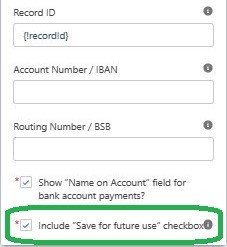
Next, notify your users that they can select an existing payment method, create a new one, or remove an expired one using the New, Remove, and Select options available when logged into your Digital Experience / Community. The new card information stored for a payment method will not be available for future payments by default. Instead, the cardholder must explicitly select it by checking the above checkbox.
Chargent Payment Methods cannot be disabled. However, you can remove the checkbox on your Take Payment Component if you don’t want to expose payment methods to your customers.
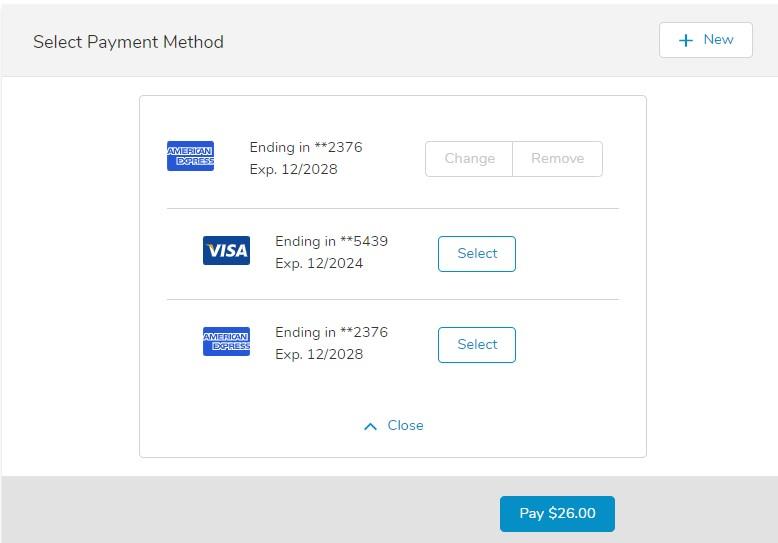
The payment method’s account and contact information are populated based on the community user’s Contact record and associated Account. For more information, see Chargent’s Account and Contact Fields.
Note: Unauthenticated guest users accessing your Experience Cloud Site to make payments can also save Payment Methods but cannot retrieve and use Payment Methods for future purchases.
For more detailed instructions, see Take Payment Component.
Payment Methods for Payment Console
Chargent Anywhere allows you to accept payments from any standard or custom object. We recommend you add Chargent Anywhere and configure the Payment Console to accept payments from the objects you use most in Salesforce. Then, you can select a saved payment method using the Payment Console:
- Click the Payment Console from a page layout where you have Chargent Anywhere.
- Choose a gateway if you have more than one.
- Choose an existing payment method or create a new one.
Click Clear Payment Details to clear any other payment details from the window and create a new payment method when the payment is processed. If Duplicate Management is enabled, the payment information will be compared with existing payment methods based on the related Billing Account or Billing Contact. If a duplicate is found, a new payment method will not be created, and the existing payment method will be used. For more information, see Payment Methods Duplication Management.
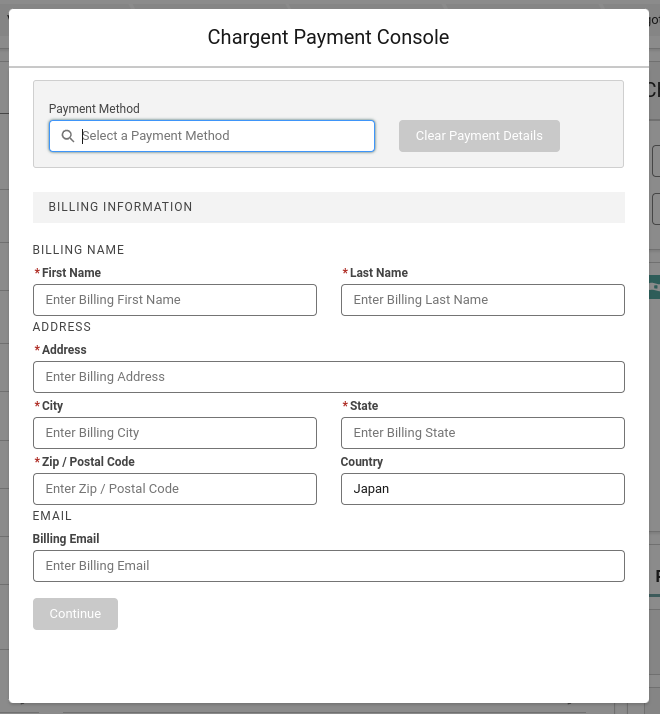
You can choose an existing payment method by typing its name or searching based on the fields located on your Payment Method Search Layout. Click Show all results for … based on your search criteria to see additional payment methods. For more information, see Updating Search Layouts.
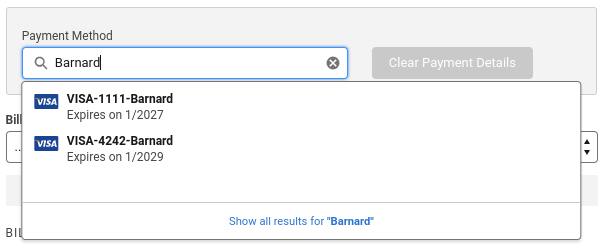
When creating a new payment method, the account and contact information on the payment method are populated based on the Billing Account Lookup Field API Name and Billing Contact Lookup Field API Name in the Chargent Anywhere configuration. See Chargent’s Account and Contact Fields for more information.
Updating Search Layouts
Search layouts allow you to configure the search criteria that can be used when searching for payment methods from the Payment Console. Check your search layouts on the Payment Methods object and add additional fields like Billing Email or Billing Phone to quickly find and select the correct saved payment method when taking a payment.
- Click the gear icon
and choose Setup.
- Enter “Chargent Payment Method” in the Object Manager, select it, and choose Search Layouts.
- Next to Default Layout, click the down arrow and choose Edit.
- Select the fields you want included from the Available Fields list and click the right arrow to add them to your search layout. For example, adding Billing Email or Billing Phone can simplify finding saved payment methods for a customer.
- Click Save.
Review Salesforce’s documentation on Search Layouts if you need more help.
Note: If you receive the error, ‘There was an error, please refresh your browser’, when searching for a Payment Method in the Payment Console, ensure that your Payment Methods Search Layout only includes text/string fields. For more information, visit Payment Console: There was an error, please refresh your browser.
Payment Methods for Payment Request
When customers make a payment via Payment Request, they can associate their payment details with a recurring payment using Payment Methods. This is convenient if you don’t have a Salesforce Community or Digital Experiences for your customers and want to allow them to securely enter payment information to be stored as a Payment Method. If they choose to store their payment details, Chargent relates a Payment Method record to the recurring Chargent Order record.
To allow your users to save their Payment Method when making a payment using your Payment Request, select Show recurring payments option on payment form on your Payment Request Template.
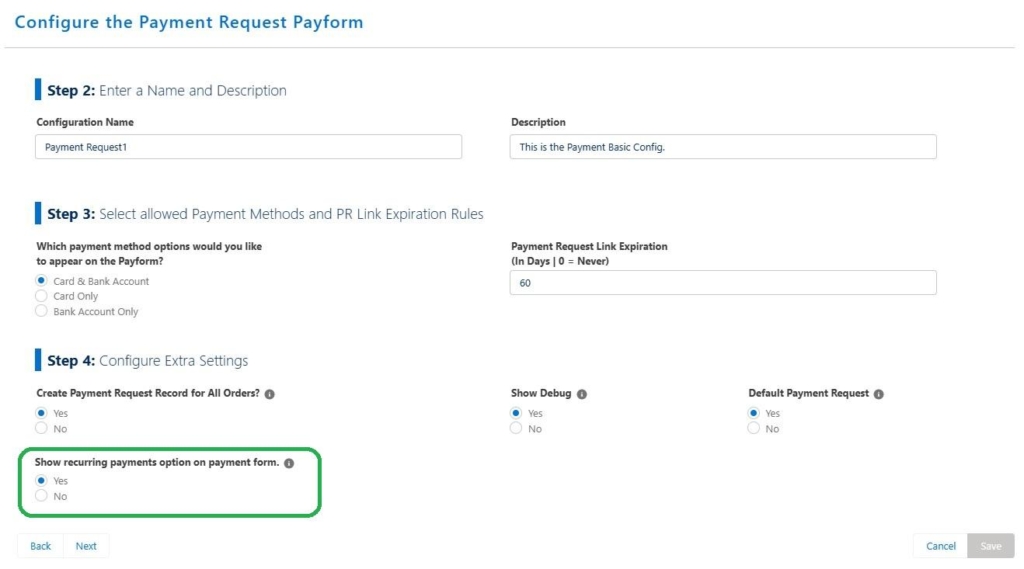
Payment Requests are accessed and paid by an unauthenticated Site Guest User. While a Site Guest User can create a Payment Method record, Payment Methods cannot be exposed to the Site Guest User on the payform. This means your unauthenticated users cannot see or select previously saved payment methods. The internal user who generated the Payment Request will own the Payment Method record.
You can, however, associate the payment method with an account or contact. When creating a new payment method, the payment method’s Billing Account and Billing Contact information are chosen based on whether or not the ‘Contact’ field is populated in the Payment Request window.
- If ‘Contact’ is not populated in the Payment Request window, the account and contact information are populated based on the Billing Account Lookup Field API Name and Billing Contact Lookup Field API Name in the Chargent Anywhere configuration after the customer accesses the payform and makes their payment.
- If ‘Contact’ is populated in the Payment Request window, the contact and the contact’s related account are copied to the Chargent Payment Method record after the customer accesses the payform and makes their payment.
For more information, see Chargent’s Account and Contact Fields.
Note: If you see the error, “You do not have access to the Apex class named ‘PMConfigurationUtilities’.” on your Payment Request payform after enabling Payment Methods, ensure the correct permissions are assigned to your Site Guest User.
Payment Methods for Developers
Do you have a more complex requirement for your payment processing implementation? Chargent’s REST API was developed from the ground up to deliver Payment Methods functionality. Developers can use the REST API, Apex, or Flow to create custom solutions using the Payment Methods feature. For more information, visit our Developer documentation.
Testing Your Configuration #
As with any Salesforce configuration change, we highly recommend activating and testing Payment Methods in a Salesforce Sandbox before rolling them out to production. For more information about testing in Chargent, see Testing Chargent.
Once Payment Methods is active in production, payment method records are created when the subsequent recurring batch runs for any existing recurring transactions processed in the batch. We recommend checking a few of your recurring transactions to ensure a Payment Method record is created and related to the Transaction record via the Payment Method Applied field.
See Also
Payment Methods Duplication Management
Payment Methods Fields
Chargent’s Account and Contact Fields
Chargent Terminology




