Refunds and voids are both designed to reverse a transaction. Whether you process a refund or void depends on whether the transaction has already settled. A void is designed to cancel a charge or authorization before it has settled, whereas a refund is designed to apply a credit to a transaction that has already settled.
For more information about settlement, see Understanding Transaction Settlement.
Definitions #
Chargent handles both refunds and voids, but they are very different transactions. Review these definitions before determining whether to refund or void a transaction.
Refund
A refund is a credit applied to a transaction of the same amount after it has settled in your gateway batch, which typically happens nightly. When you refund a transaction, the customer’s credit card statement shows two separate transactions: one for the charge and another for the refund. Likewise, Chargent creates separate transaction records in Salesforce, assigning “Refund” as the type and a negative amount. Typically, you can refund a transaction for up to 120 after the charge has settled.
Void
A void cancels the charge before it has settled. Use a void if you charge a credit card incorrectly and notice it that same day, and it will not be processed when your gateway’s daily batch settlement happens. When you void a transaction, Chargent changes the original transaction Type from “Charge,” “Authorize,” or “Refund” to “Void” in Salesforce and does not create a separate transaction record. You can also void refunds if you refunded a transaction by mistake.
Partial Refund
Partial refunds return a portion of a transaction that has settled at the payment gateway within the allowable window for credit transactions (typically 60-120 days). You can make multiple partial refunds against a single transaction as long as the total of the refunds does not exceed the original transaction amount. In Salesforce, a partial refund creates a new transaction record with a Type of “Refund” and a negative amount. We recommend testing that your gateway refunds the proper amounts if you plan to use partial refunds. Some gateways reference the original amounts when they differ from the refund amount.
Unlinked Refunds and Credits
Unlinked Refunds allow you to send money to a credit card or bank account when the transaction is not a refund of a previous charge. Credits allow you to send money to a checking account (ACH/Direct Debit) when the transaction is not a refund of a previous payment.
For more information, see Sending Unlinked Refunds or Sending Credits.
Enabling Refunds and Voids #
Check with your gateway to ensure you can process void, refund, and partial refund transactions. Before you begin voiding or refunding (full or partial) transactions using Chargent, make sure you have configured Salesforce to run these types of transactions.
- Make sure you have My Domain enabled in Salesforce to use Lightning Actions.
- Add the Void, Refund, and/or Partial Refund buttons to your Transaction Page Layout from the Mobile & Lightning Actions category.
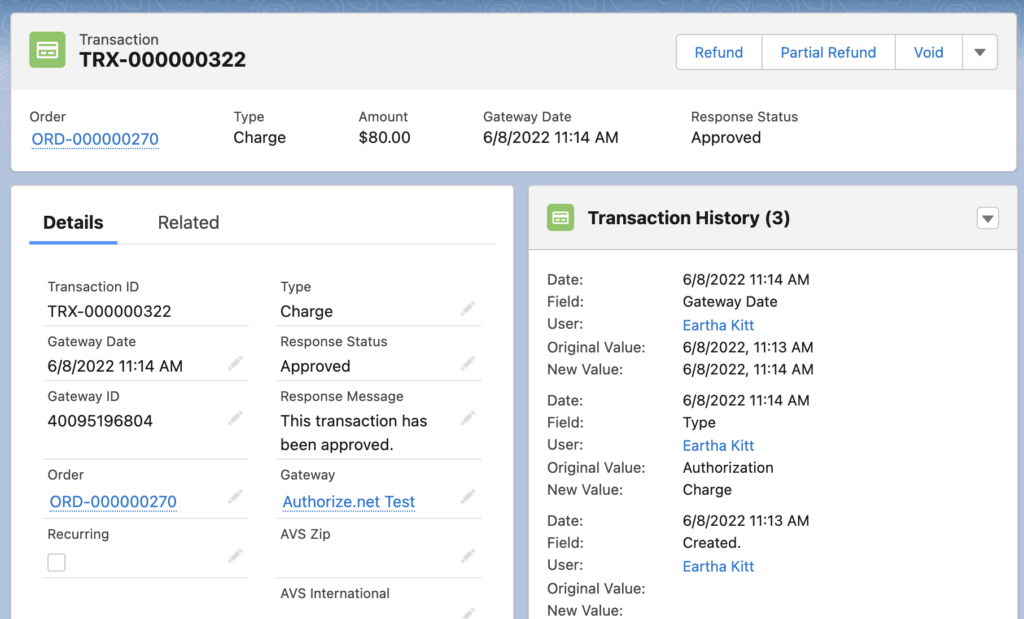
Processing Refunds and Voids #
In Chargent, refunds and voids are processed from the transaction record. Simply go to the transaction you wish to refund or void and click the appropriate button (Refund, Partial Refund, or Void). When processing a partial refund, a pop-up window prompts the user to enter the refund amount that does not exceed the original transaction amount.
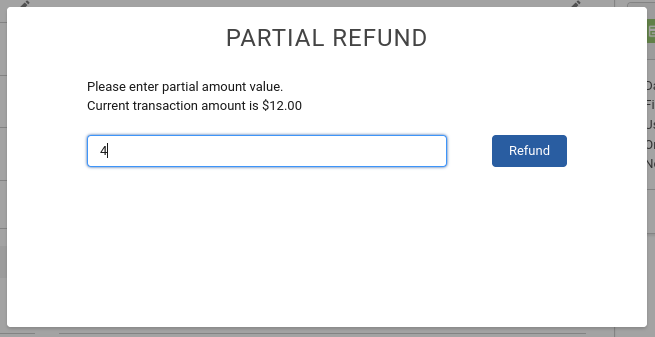
You will receive a success message when the refund or void is processed.
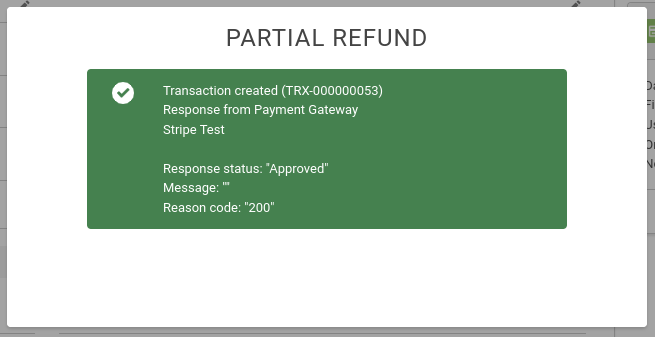
Time Limits #
Voids typically need to be processed within one or two days, before transaction settlement. Refund time limits vary based on your payment gateway and processor. Check with your gateway and processor for details. Here are some of the time limits for some of the more popular gateways:
- Authorize.net: 120 days
- Cybersource: 60 days
- PayPal Payflow Pro: 60 days
- Stripe: No limit stated
- USAePay: 180 days
- Vantiv: No limit stated
- Stripe: Midnight UTC (4pm PST / 5pm PDT)
Note: Refund time limits are controlled by your gateway provider and can change without notice. Please consult your gateway provider for current time limits.
See Also
Understanding Transaction Settlement
Chargent Transactions Tab
Chargent Transaction Fields
Chargent Terminology




