Note: With the release of our Payment Methods product, we are revamping our ACH Validation implementation. For now, we are not currently offering ACH Validation to new customers or customers who do not yet have ACH Validation enabled. Please look forward to ACH Validation with Payment Methods in the near future.
For more information, see Feature Update: ACH Validation and Payment Methods
Chargent can validate US bank accounts on the Automated Clearing House (ACH) network before attempting a transaction. This validation confirms that the bank account and routing numbers exist and that the account is available for payment transactions. This feature is designed to satisfy NACHA’s mandate—Supplementing Fraud Detection Standards for Web Debits.
ACH Validation is automatic and only occurs when necessary. A record of the validation is stored in your Salesforce Org, ensuring compliance with the NACHA Web Debit mandate.
Validations are performed only against first-attempt ACH accounts. After a successful transaction, the bank account is considered valid and requires no additional validation.
Lyons Account Verification Service #
Chargent has partnered with Lyons Account Verification Service to provide best-in-class account verification and a seamless experience for both you and your customers. You can use an existing Lyons account or contact us to help you set up a new account.
Enabling ACH Validation #
Enabling ACH Validation is made easy via the Gateway Setup Wizard. Follow these steps to get started:
- Go to the App Launcher
and click Gateways.
- Click the down arrow next to your gateway record and click Edit or create a new one.
- Sign in with your gateway credentials.
- Follow the steps to set up your gateway, entering the following values when asked to select the payment methods you accept:
- Bank Account: Enabled
- Choose the Direct Debit Network: ACH – US
- ACH Validation: Enabled
- Add your Lyons credentials in the ACH Validation section
- Company ID
- Username
- Password
Note: If you don’t see the ACH Validation section, the feature might not be activated for your org. See Feature Activation for more information.
- Complete the remaining steps in the Setup Wizard to save your ACH Validation settings.
You’re all set! With ACH Validation enabled for your Gateway record, you are now able to verify your bank account payments.
Allow “No-Hit” Transactions #
After enabling ACH Validation, you will see a new checkbox on your gateway record called ‘Allow “No-Hit” Transactions’. A “No-Hit” ACH Validation Response is neither positive nor negative. It indicates that ACH validation couldn’t be completed when an account is not listed in the reference database.
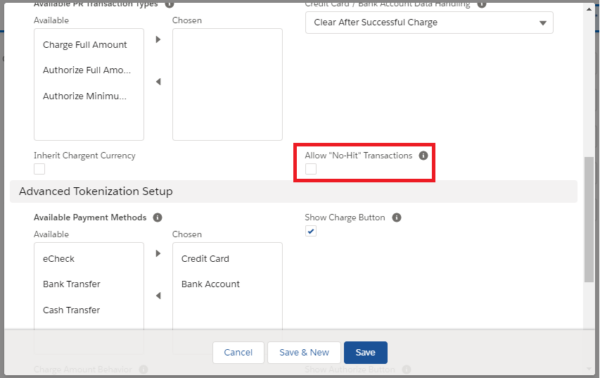
Validation Failure #
On validation failure, you will receive the following message:
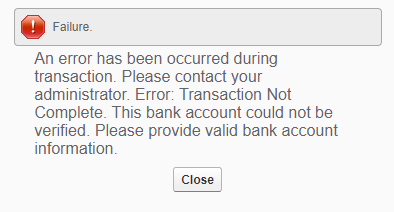
Testing ACH Validation #
If you are setting up Lyons ACH Validation in a test environment, such as a Sandbox or Developer Account, you want to be sure to check the Test Transactions Only box. Checking this box will send all validations through a test gateway.
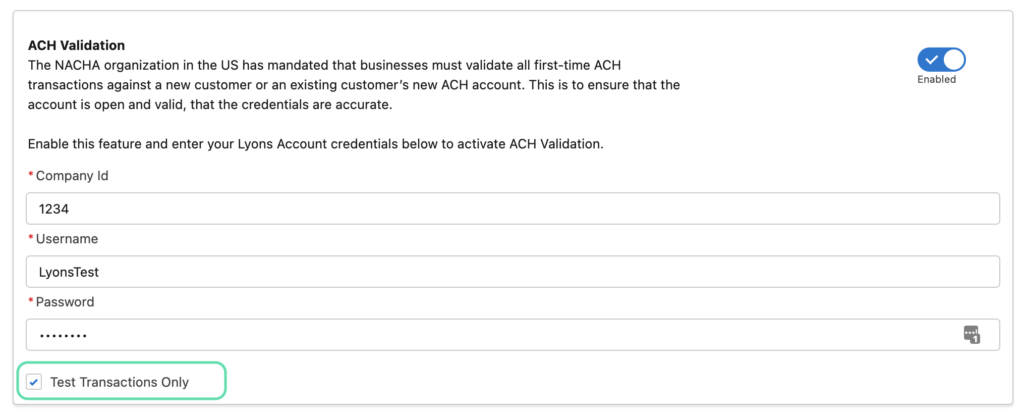
Testing is only available in the following Gateways:
- Adyen
- Bluesnap
- Forte
- iATS
All other gateways are available for live validation only.
Other Considerations #
- If you decide to turn off ACH Validation, you will see this warning message.
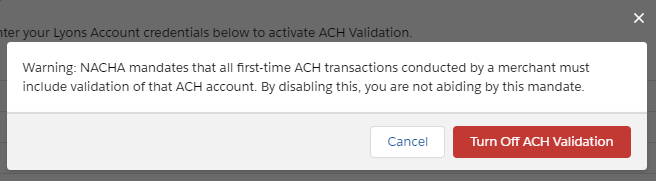
- Already-Approved transactions include those with the same ‘Bank Account Last 4’. These transactions are treated as valid without using the Lyons service.
- If there is an error with the Lyons service, the transaction will continue as usual, but validation will be attempted again on the next transaction.
- When sending a token, a transaction won’t contain any bank account data. In this case, the transaction will be considered valid.




