Adding Reports to your Navigation Bar can save time with accessing the Reports you need, when you need them.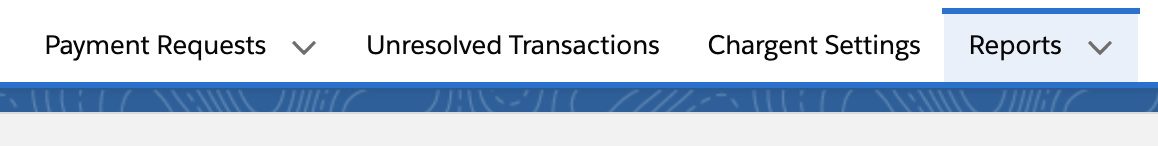
- Click on the pencil in the top right under your profile picture and then click Add More Items.
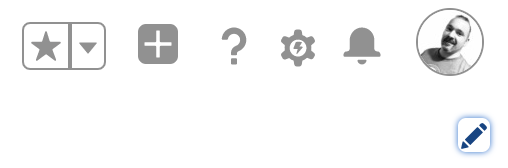
- Click the [Add More Items button]
- Under Available Items click All
- Search for Reports and check the box
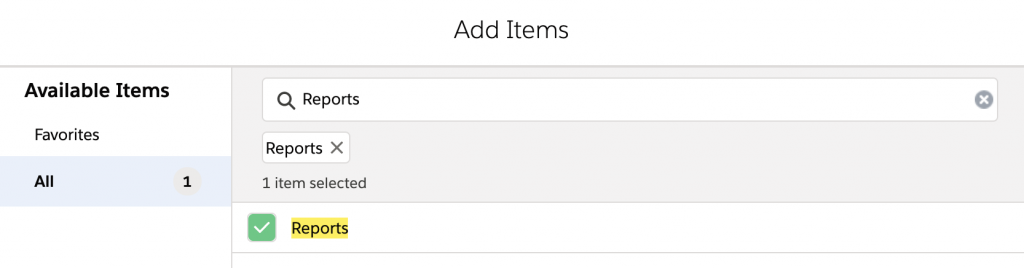
- Click the [Add Nav Item] button on the bottom.
- Click [Save]
Pro Tip: You can also use this feature to rearrange the tabs in your Navigation Bar.




