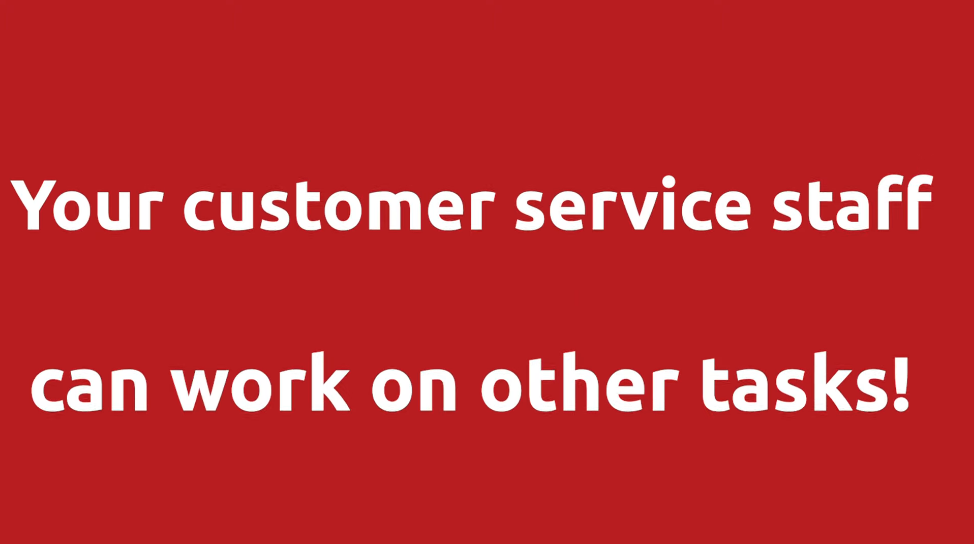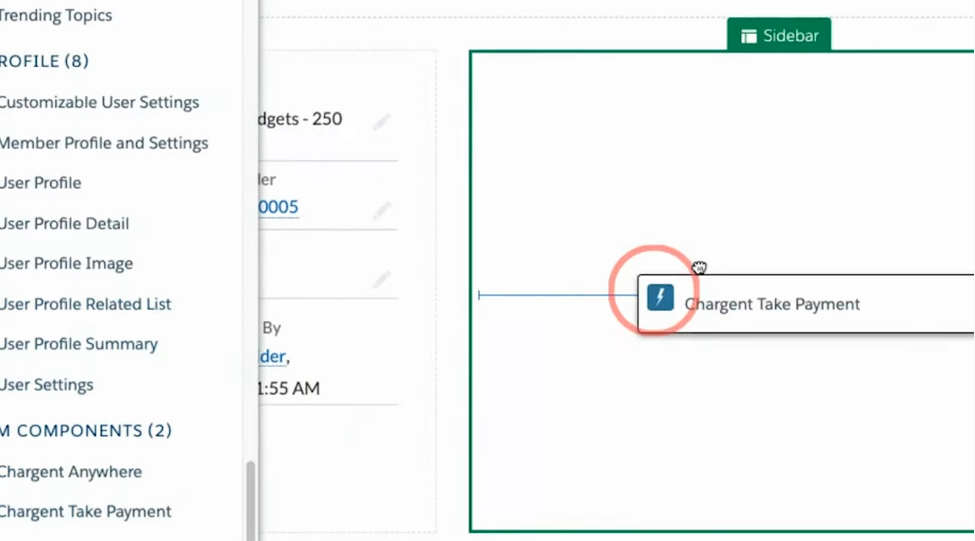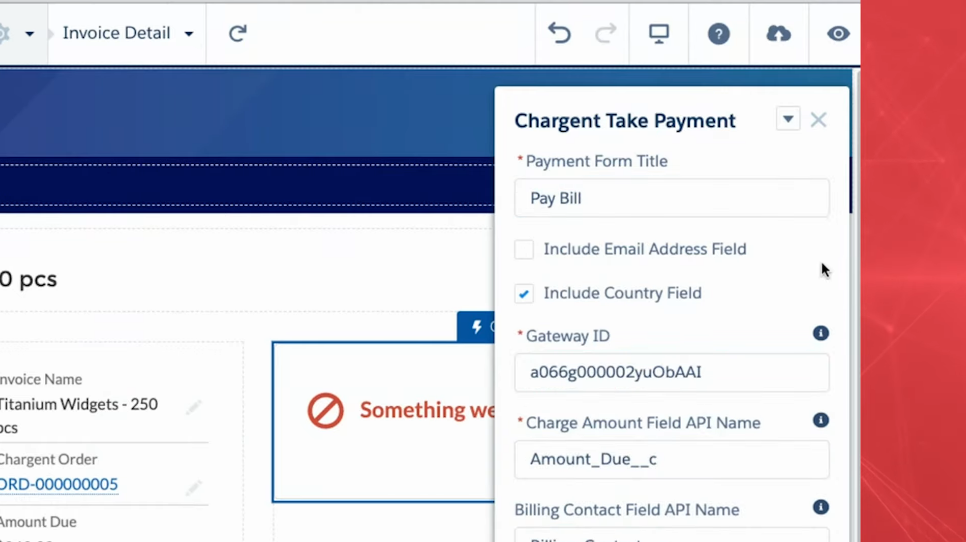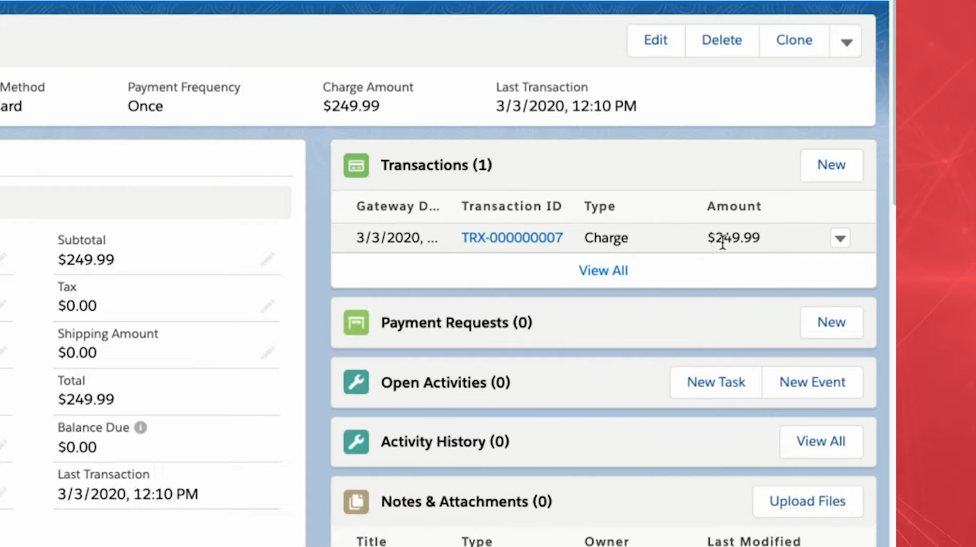More businesses are leveraging Salesforce Communities every day. With our new Take Payment component, you can payment-enable those Communities in minutes.
In this video, you’ll learn how to use Chargent’s Take Payment Component for Salesforce Communities. Lower your customer service call volume by enabling payments, and give your customers more flexibility.
Why Take Payments in Communities?
If you’re running a customer service department, setting up your Communities pages to take payments has many benefits. Spend a few minutes configuring our Take Payment component in your Community and:
- You’ve just lowered your customer service call volume
- This means you can reduce staffing overhead
- Or you can free up that time so that your customer service staff can work on other tasks
- And taking payments in Communities provides your customers with flexibility as they don’t have to make time to call or send an email to make a payment
Furthermore, our Take Payment component expands the potential value of your Salesforce Community by unlocking new use-cases:
- Turn your Community into an eCommerce site where you sell goods, services, and upgrades
- Utility customers can log in to pay bills or pay for move-requests
- Insurance companies can configure our component in their Communities for subscriber payments
- Banks can collect loan payments
- Take payments for event sign-ups
- You name it!
So how does it work?
From the Community Builder, simply click the Components menu, scroll to the Custom Components section, and drag the Chargent Take Payment component to your Communities page.
Fill in the required configuration fields and select your preferred options.
Once complete, click the Publish button, confirm, then click [Got It]. In just a couple short minutes, you’ve added and configured the Chargent Take Payment component to your Salesforce Communities page.
The user experience is seamless and familiar.
Your customers can pay by card or bank account, and their payment is sent directly and securely from your Salesforce Org to your payment gateway. The payment is also reflected immediately in your Salesforce Org.
It’s that easy.
Chargent’s Take Payment component payment-enables your Salesforce Community in minutes.
- There’s No coding or developer work required
- It’s Click-to-Configure
- It Works on any object
- and Fits in any page layout
Contact us today to learn more about our new Take Payment component.
We’re always here to help.