Integrating Rectangle Health and Salesforce using Chargent

Overview
Chargent Payment Processing for Salesforce is the leading payments application available on the Salesforce AppExchange. Chargent can connect Salesforce to Rectangle Health’s payment gateway in just a few steps listed below. You will then be able to process credit cards and ACH payments through Rectangle Health directly in Salesforce.
Installation and Configuration of Chargent
- Install all three Chargent Packages in your Salesforce org.
- Configure Chargent according to the step-by-step Installation and Setup Guide.
Rectangle Health Setup in Salesforce
Connecting Rectangle Health & Salesforce using the Chargent Setup Wizard
- Click on the App Launcher
on the top left side in Salesforce.
- Select Chargent as the App
- Select the Chargent Settings tab
- Choose the Setup Wizard subtab
- Select Yes when asked if you have a Payment Gateway account.
- Select Rectangle Health from the dropdown and follow the prompts to configure your gateway
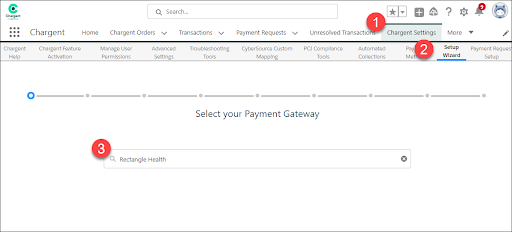
In addition to your standard gateway Username and Password, Chargent provides the required configuration inputs for the following Rectangle Health attributes assigned by Rectangle Health/Bridgepay:
- Merchant Code
- Merchant Account Code
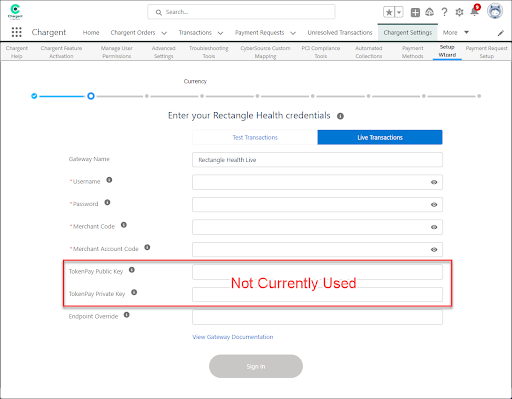
Please note that although configuration fields exist for TokenPay, these are not currently utilized as of the initial release in 6.90.
While in “Testing” mode (UAT), Chargent will post test transactions to https://rhuat.bridgepaynetsecuretest.com/PaymentService/ActionService.sv
Features Supported via Chargent Integration
- Tokenization
- Credit Card Tokenization
- ACH / Direct Debit Tokenization
- Bank Drafts
- ACH
- Fields Sent
- Invoice Number = InvoiceNum
- Industry Type = “HC” (Healthcare)
- Transaction Mode = “N” (Card Not Present)
- Holder Type = “Personal”
- Unlinked Refunds (Credit Card) = Must be enabled by RH/Bridgepay
- Unreferenced Credits (ACH) = Must be enabled by RH/Bridgepay
- ACH Validation
Test Cards and Accounts
You may use the following data for testing (all have expiration date 12/29):
| Account Number | Card Type | CVV2/CID |
| 5439750001500347 | Mastercard | 999 |
| 4005550000000019 | Visa | 999 |
| 6011111111111117 | Discover | 999 |
| 36999999999999 | Diners | 999 |
| 374255312721002 | AMEX | 9999 |
ACH Validation
Chargent supports ACH Validation through the Lyons Account Verification Service, allowing you to validate US bank accounts on the Automated Clearing House (ACH) network before attempting a transaction. This validation confirms that the bank account & routing numbers exist and the account is available for payment transactions, satisfying NACHA’s mandate – Supplementing Fraud Detection Standards for Web Debits. We strongly recommend that all ACH customers implement ACH Validation.
For more information about implementing validation for your ACH transactions, see our ACH Validation documentation.




