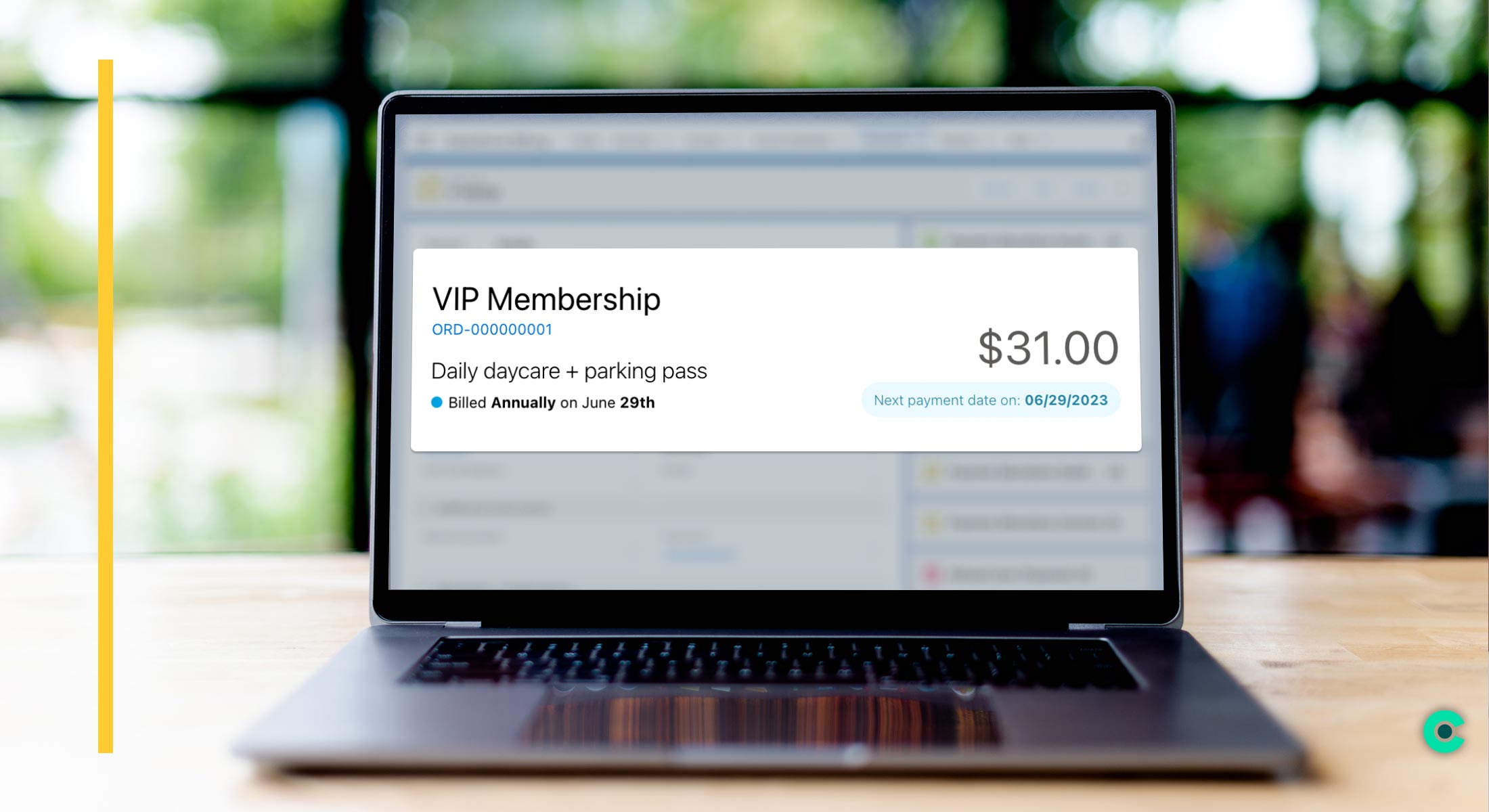The Chargent application allows users to configure precise recurring payment schedules, leveraging a large list of frequency and stop-rule options. If you can imagine a recurring payment scenario, the Chargent app can schedule it right in Salesforce with just a few clicks.
But there’s another important aspect of recurring payment schedules to consider – communicating them! How easy is it for your staff to look up this information? More importantly, how easy is it for your customers to do the same when logged into your Community or Portal? In our view, it wasn’t easy enough.
Searching for Payment Details
Traditionally, to make your Community or Portal users aware of their payment details, you had a few options:
- Configure the page to display a list of fields that sort of, kind of tell the story of your customer’s recurring payment arrangement; or,
- Code your own component
Approach number one misses an opportunity to provide your customers with an intuitive, easy-to-interpret display that matches your overall brand experience, and approach number two is extra work for your admin, developer, or consulting partner.
And when your own staff needs to reference payment schedules for your customers, the process isn’t much better. Your customer service or billing department users are typically scrolling down to the Recurring Billing section of the Chargent Order record, then reading through multiple fields just to determine the payment schedule.
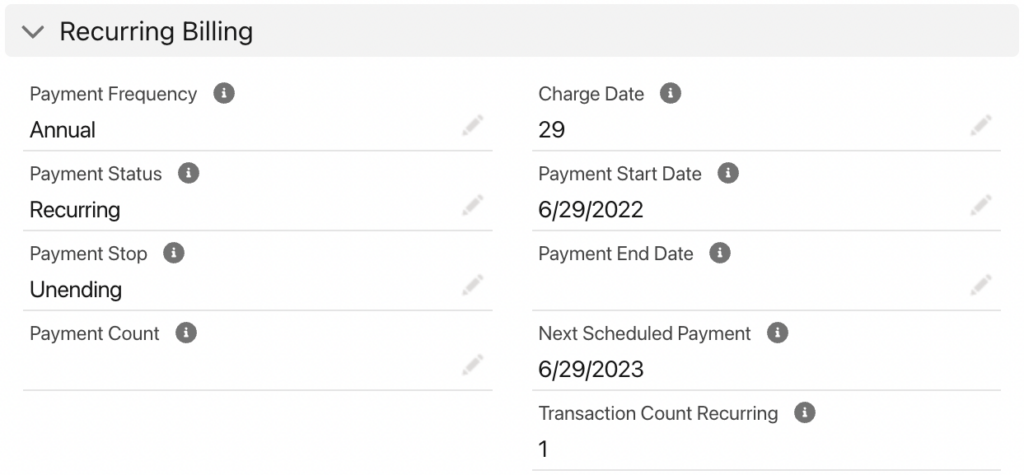
That Recurring Billing section follows Salesforce’s best practices, and is useful for configuring or refining these details, but not for consuming or presenting that information. We can do better, and we have in Chargent version 6.55.
Introducing the Payment Status Viewer Component
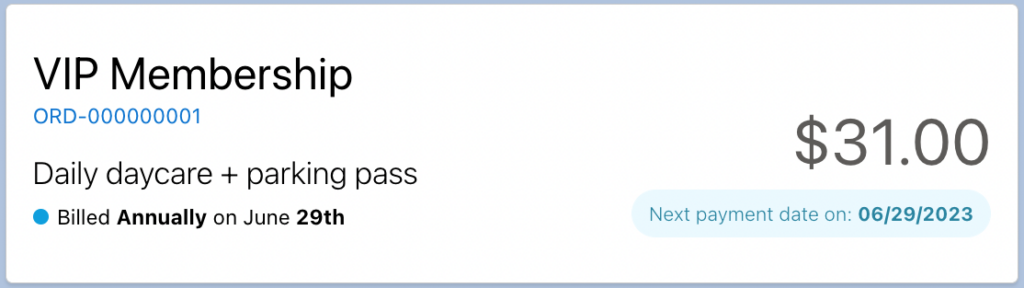
With our Payment Status Viewer component, Salesforce users and their customers can access the details of their payment schedules in a compact, easy-to-understand layout. No more scrolling through a record and reviewing a list of fields just to find this data.
The PSV component intuitively displays the following:
- Title and description of the payment
- Chargent Order ID
- Charge amount
- Payment frequency
- Next payment date
This component was designed to fit any page layout, including sidebars, so that you can keep it above the fold without taking up much space. And like all Chargent components, setup is a breeze – it can be configured anywhere you need it in just a couple of minutes:
- Experience Cloud, Communities, customer portals
- Any Lightning page for standard or custom objects
- The Chargent Order object itself
- In Screen Flows
Once configured, your users can see what is being paid and when in a clear, lightweight component.
Payment Status Viewer Use Cases
So, how can you put this new component to work for your organization?
Salesforce Communities / Portals / Experience Cloud
The inspiration for this component began with Communities – here’s how it works:
Your customer is logged into the customer community you’ve created. They need to understand what payments are being made, and when those payments are withdrawn from their account. The Payment Status Viewer communicates that info clearly, and can be configured on any page in your Community with just a few clicks. If your customers have multiple Chargent Orders for different purchases or subscriptions, you can configure multiple instances of our new component on a single page if needed, each mapped to their own Chargent Order record.
This all takes just a couple of minutes, and enables you to clearly, and quickly communicate your customers’ payment arrangements – right in the Community or Portal they’re already familiar with.
Chargent Order Record
As mentioned above, your staff is likely scrolling down to the Recurring Billing section of the Chargent Order record and reading through a list of fields in order to glean the details of a payment arrangement. The Payment Status Viewer, when configured on the Chargent Order object, delivers this information to your staff above the fold in a compact component. This one is such a no-brainer that we’re shipping our app with this component already configured on the Chargent Order object – helping you save time right away.
Salesforce Screen Flow
Every business is different, and every use case is different. As such, it’s important to have a strong tool set. One of the most flexible tools on the Salesforce platform is Flow. If there isn’t already an explicit way to present or automated a process, Flow has your back. And Flow is a great place to leverage our Payment Status Viewer component. Using clicks, not code, you can drop our component into a Screen Flow in order to present payment details front-and-center to your staff or customers. No code needed!
The sky’s the limit with the Payment Status Viewer component, and we’re excited to hear how you fit it into your payment experience.
Have more questions? Check out our Chargent version 6.55 Release Notes to learn more, or reach out to us today to chat.