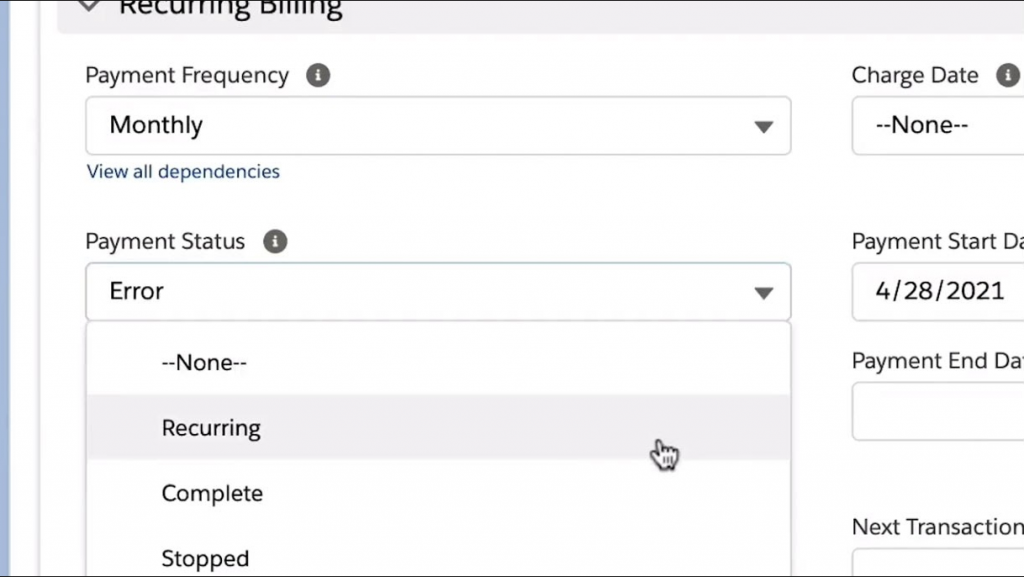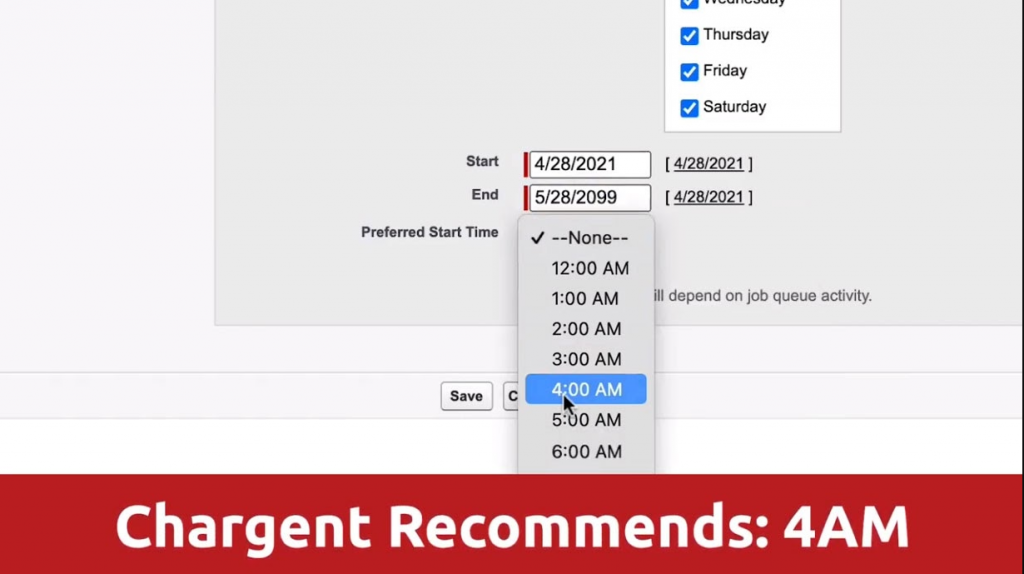Chargent Automated Collections makes it easy to set up Accounts Receivable management and collections processes. Best of all, it runs automatically in the background. Automated Collections will retry failed payments according to your organization’s schedule and logic. It can also handle customer communications to capture payments, then reset their recurring schedule once the missed payment is received. Your team doesn’t have to lift a finger.
Chargent’s Automated Collections module helps you deal with the problem of failed payments. This module can help you retry failed payments, send email reminders to your customers with Payment Request links, and configure your dunning process.
We’ve found a few common questions that come up when customers are configuring Automated Collections. So here are our answers to the 5 most popular questions.
Question 1: How do I include old failed payments into the Automated Collections process?
Recurring or scheduled payments are automatically added to the Automated Collections process when a payment is declined or some other problem is causing it to be missed.
But what if you have other failed payments that were not part of your Automated Collections configuration?
Just change the Payment Status on those records from “Error” (where they would likely be after a failure) to “Recurring.” The next time Chargent runs its recurring batch, it will attempt to capture the payment. If it fails again, as we might expect with a payment method that needs updating, the payment request will be sent to the Automated Collections process. Easy right?
Question 2: When should I set up Automated Collections to run?
Chargent recommends running your Automated Collections batch 1-2 hours after your regular Chargent recurring batch. You’ll want to make sure it starts once the recurring batch has been completed. Chargent’s default for recurring is 3 AM, so for most customers, 4 AM is the perfect time to schedule the Automated Collections batch.
If you don’t know what time your batch runs, have a very high volume of recurring transactions that might take more than 1 hour to complete, or need assistance with something else, as always, our support team is here to assist you, so please reach out to us.
To know how long your batch takes to run, look at the “create dates” field for your batches and the resulting transaction records. That is where you can see if it takes 3 minutes or 3 hours! Most batches take less than 30 minutes to run.
Question 3: How can I test Automated Collections to ensure it emails the right customers?
We appreciate customers who do careful testing! We have some great videos on the Chargent YouTube channel for testing in Salesforce Sandboxes. The videos are complete with tips on setting up your data to limit any emails and prevent customers’ personal information from being changed.
We also have a document, “Testing Automated Collections,” that our support team can share with you. This helpful file details how to set up test records and trigger the batch manually, so you don’t have to wait for your whole collection process to run in real-time.
Question 4: Can I text people collections notices or alerts about failed payments?
Yes, you can! Notably, SMS is not part of Chargent out of the box, but there are various third-party SMS apps on the Salesforce AppExchange. Using SMS apps, you can send a template with the Payment Request link that the Automated Collections module generates. It sends the message right to your customer’s cell phone.
Talk to your Salesforce Administrator or Consultant to learn more about the implementation and options of SMS apps for Salesforce.
Question 5: What do you recommend if automated collection services are not successful?
If Automated Collections are not successful and your customer does not respond to the Payment Request emails, never fear!
Many customers have the final email template CC’d to a ticketing system email. The email opens a case, allowing your customer service or billing team to take over. Alternatively, with Salesforce automation, you can assign a task to a Salesforce user to do a manual email or place phone calls to follow up with the customer.
If your attempts to collect over email haven’t worked, often a customer just needs a phone call to encourage them to take action. It is also possible that your email contacts are out of date. If so, a team member needs to do a little research to find an updated contact or email address.
The good news is, with Automated Collections, your Accounting staff only needs to handle these few edge cases. Customers who are responsive will have their billing updated automatically, in the background, often after hours when your team is not even working.
No Question: Automated Collections does the work for you
With the Chargent Automated Collections add-on module for Salesforce, your contact center’s collections activity for failed payments will drop substantially. This software will allow your team to focus on your business processes and goals while the tech takes care of failed payments. This automated collection service will keep your customers current and boost your accounts receivable. Ready to demo Chargent free for 30 days? Let our powerful payment processing software take care of the little stuff so you can focus on the big picture.